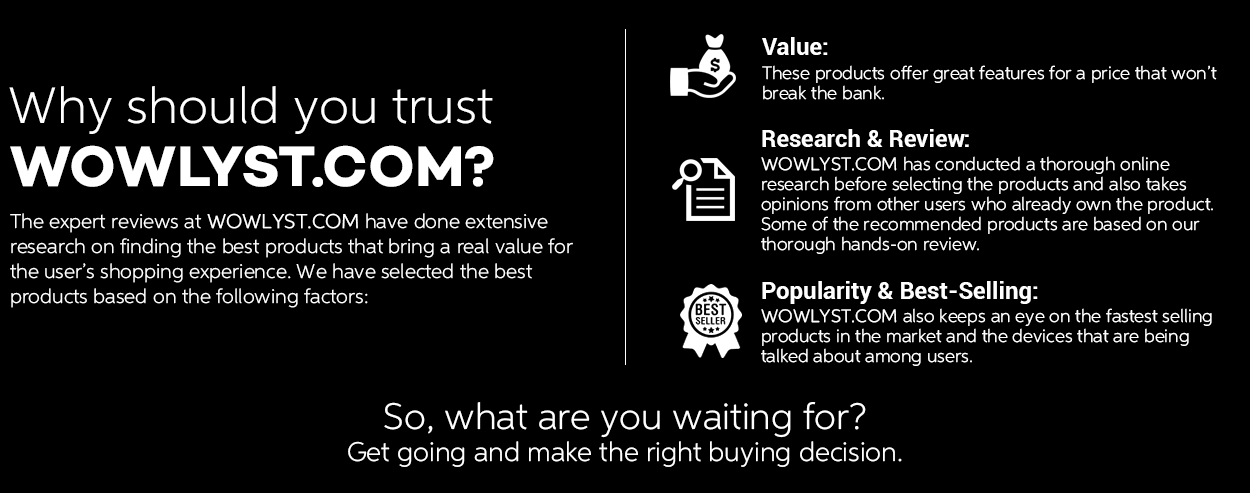How to buy a TV in 2020: Your best television buying guide in the UAE
Buying TVs back in the days was simple – you chose the biggest screen you could afford…and that was all there was to it. But nowadays with so much jargons such as Smart TV, OLED, 4K, HDR, SUHD, Quantum Dots, etc., being thrown around so liberally, it can be a daunting task to know what is the best bang for the buck and which TV technology you should invest in.
So, to make things easier for you, we have prepared a comprehensive TV buying guide that should answer most of your burning questions and guide you to the right path in buying your next television. Our team has done intensive research on answering some of the most commonly asked questions related to buying a TV.
What Are the Different Kinds of TV Technologies Available Right Now?
There are only two types of TV technologies on the market at the moment: LED LCD and OLED, the former being the most common and inexpensive of the two options.
LED LCD TVs
This type of technology is used for the lion’s share of the TVs today. From the inexpensive AED 500 32” televisions to the AED 20,000 top-of-the-range 90” TVs, LED LCD is present in some form or the other. While it is slowly being phased out with OLED TVs, LED LCD still has a lot of life remaining and will be prevalent far into the future.
Most LCD televisions use LEDs on the edge of the screen to light up the display, while others use a Full-Array LED system that has light-emitting diodes directly behind the screen, and can be lit up or darkened individually. Full-Array LEDs are obviously superior as they are able to produce better image quality than edge-lit screens. However, this tech is usually reserved for the top-tier models, and even then it’s quite uncommon.
Another LCD technology called Quantum Dots is also picking up the pace as 4K resolutions and HDR becomes increasingly more relevant in today’s market. Quantum Dots uses different sizes nanocrystals dots that light when the LED backlight hits them, creating a wide color spectrum and largely increased brightness – two essential qualities to properly support HDR.
OLED TVs
OLED TVs are slowly gaining momentum and is going to be the most commonly used TV technology in the coming years due to its impressive picture quality. In place of a backlight, OLEDs use a layer of organic LEDs that can be controlled at the pixel level to achieve absolute black and better contrast. This is one of the biggest innovation in television tech since the move from CRTs to OLED, as the picture quality achieved with the latter is simply breathtaking. If you can afford an OLED, which is usually super expensive and do not come in smaller sizes, then you must absolutely do so without question.
So, What is SUHD, Super UHD, uLED, and Triluminos That I Keep Reading About?
Welcome to the world of marketing. A catchy name attached to a mundane thing can do wonders for the product it is trying to sell and that’s exactly what television brands are doing. Most of such buzzwords usually doesn’t mean anything really, other than just to package the term “LED TVs” or “UHD TVs” into new and attractive names. But since, as consumers you will have to face them anyways, here’s a brief breakdown of each of those marketing spins:
SUHD
This is a term made-up by Samsung. The ‘UHD’ stands for Ultra High Definition, but it is not clear what the ‘S’ stands for. Maybe its Super? Or Sleek? Splendid? Samsung? Who knows. However, all SUHD-branded televisions from Samsung offers a definite list of features, including 4K resolution, Quantum Dot display, HDR support and local dimming (a tech which allows displays to dynamically light up and dim specific portions of the screen for better blacks).
Super UHD
LG seems to have taken the name straight off Samsung and solved the quandary of what the ‘S’ stands for at least. Super UHD is a fancy of way of saying that the TV will have HDR Plus (more on HDR later), 4K resolution, TruMotion 240hz refresh rates, etc. Strangely, LG’s OLED TVs aren’t branded with Super UHD moniker but instead LG simply calls it their ‘Signature’ product.
uLED
This comes from Hisense, China’s biggest television maker that has been trying push into more international markets. uLED, much like SUHD and Super UHD, is not a different technology but simply a collection of features present in the TV. The uLED is usually reserved for Hisense’s top-of-the-line Ultra HD television which have local dimming and more.
Triluminos
Sony’s Triluminos branding has been going around for ages and is still being used for its latest television series. Triluminos is all about color reproduction, with Sony claiming that it can produce a wider and more precise range of colors thanks to its excellent RGB support.
What Screen Size Should I Look for in a TV?
The screen size will be, and should be your biggest decision factor before settling in for a new set. The size depends on a variety of factors – your living room space, how many people that watch at once, your furniture arrangement, and of course, your budget. If you are short on space, a 49” is the lowest you should go for HD and 4K content. Any size below that diminishes the benefits of viewing high-definition content. However, if you can squeeze in a larger set, settle no less than a 55” screen, it’s the perfect sweet spot of enjoying both HD and 4K content.
Should I Buy a Smart TV?
Soon, getting a Smart TV will be completely unavoidable as manufacturers are going to install Smart apps, whether you like them or not. To their credit, the Smart TVs from Samsung, LG and Sony are quite feature-rich and offer an intuitive UI and hundreds of apps that includes all major streaming services like Netflix, Hulu, etc., as well as a plethora of Arabic channels and more. The Smart OS on other, lesser known brands are quite poor, however, and they are more difficult to use than they are worth it.
You can also easily convert any television into a ‘smart TV’ with the help of inexpensive HDMI stick or boxes like Roku Streaming Stick, Apple TV, Amazon Fire, Nvidia Shield, Google Chromecast, and more. These should offer far more features and apps than your average Smart TV.
Which is the Best Smart TV Platforms Available Right Now?
There are four major Smart TV platforms current: Android TV, Tizen OS, WebOS and Roku TV. Let’s break each of them down to see what they offer:
Android TV
If you are an Android user, it would be highly beneficial for you to look into getting an Android-supported Smart TV. Android TV is usually found on Sony TVs, but has recently been adopted by Sharp and Philips, as well.
Android TV not only features apps for streaming services like Netflix, Amazon, Hulu, etc, but also opens up the television to the Google PlayStore, Google Play Music, Google Play Movies, and much more. Owners of Android phones/tablets can use their device to control Android TVs with the TV SideView app, which allows voice search, Google Cast to stream videos and pics from the device directly, and more.
Sony Android TV also comes with 16GB of storage to store apps and movies.
Tizen OS
The Tizen OS is created and owned by Samsung, and specifically built for its Smart TVs. The 2016 and 2017 series now features a completely refreshed version of the Tizen OS, which does away with the ugly grid layout for a more sleek and accessible strip of icons that live at the bottom of the screen.
This strip can be customized with by adding more apps downloaded from the built-in app store, and has multi-layers that present shortcuts to often used settings like picture mode, sound mode, input settings, etc. For apps, such as Netflix, the multi-layered strip allows users to directly jump into a recently watched show directly instead of having to find the show on the app again.
WebOS
Much like Samsung’s Tizen OS, LG’s WebOS has the same taskbar design that pops-up from the bottom of the screen, carrying all the required apps and settings for you to play around with.
WebOS 3.5 is the latest version of the platform and offers the fastest performance of all the Smart TV platforms available in the market. What’s the most unique part of WebOS is that it pairs with LG’s Magic Remote which allows users to navigate menus using motion gestures. It simply adds a whole new layer of intuitiveness and ease of use that is not found on other platforms.
Roku TV
Roku TV has quickly grown to be the Smart TV platform of choice for low-cost TV brands like Haier, Hisense, TCL, Insignia, etc.
Roku TV set-top boxes are already popular in various part of the world, and it brings the same level of quality to its Smart TV platform, as well. Alongside a dedicated 4K channel and a live TV pausing feature, Roku also can search through 30 different apps like Netflix, Google Play, Amazon, and more find the lowest price on a TV show or a movie you want to watch. It also has around 4,5000 channels to watch. What’s more, Roku can also keep track of upcoming movies and TV shows via the My Feed section.
What is Refresh Rates and why does it matter?
The refresh rate is denoted as Hz and describes how many times per second a picture is refreshed on the screen. Ideally, you want a TV to have at least 120Hz refresh rate for a smooth, non-jittery picture, as the more common 60Hz displays tend to introduce choppiness and artifacts during fast moving scenes as they are unable to cope with the speed of the content.
Televisions handle refresh rates in different ways – some simply insert black images between the original picture to make content appear less blurry and more smoother. Others generate and insert new identical images to display more realistic-looking motion. However, be wary of any Motion-enhancement features like MotionPlus as they tend to make movies look like old-time sitcoms.
Another word of caution is to buy an actual 120Hz or high refresh rate TV and not the ones claiming it to have “effective refresh rate” which just means that the actual refresh is half of what is stated, hence 120Hz effective refresh rate is actually 60Hz.
What About Picture Settings? Should I Buy a Calibration Disc?
Properly adjusting the picture is one of the most important steps in getting the most of your TV. A picture quality setting that has the green tint amped up with a hefty dose of sharpness is going to ruin the best 4K content available.
Generally, the ‘Movie’ or ‘Cinema’ preset on the television presents the most accurate setting. If you are still not happy with the picture quality, an investment in a DIY calibration tool should be considered although they do run quite pricey.
A general rule of thumb to setting up a good quality picture is set to turn down sharpness to a bare minimum, adjusting the Backlight to your room lighting (ramp it up in a bright room, and turn it down to the half-way in a dark room), while keeping Brightness to around 45-50, and Contrast to around 95-100. Leave most of the other settings alone, but do turn off Dynamic Contrast and Motion-enhancement features, while using either Warm 1 or Warm 2 for watching movies.
What About Audio? Do I Need a Soundbar?
Even the most expensive televisions on the market suffer from the same problem as any other mode. It’s the price you pay for having a svelte and sleek design of a flat panel, as there is just isn’t enough room for the TV to produce any rich sound.
The best option around this problem is to buy a soundbar. A good soundbar can immediately elevate your cinematic experience, be it for movies or games. They are able to produce a deep and rich sound with enough bass to give the audio that fuller feeling and make explosions all the more exciting. There are some cheap soundbars available in the market, but be ready to pay upwards of AED 300 for a decent soundbar, and a lot more if you want one with a subwoofer and other nifty abilities like surround sound, Bluetooth, etc.
Should I Buy a 4K UHD TV?
It all depends on the kind of content you will watch on the TV. If you are still hooked up to cable TV, then getting a 4K TV is pointless at the moment. Neither Etisalat or du offer 4K channels, let alone decent HD ones, especially for a lot of the Indian and Asian channels. For this purpose, a cheap FullHD TV will more than suffice as you will be able to get a much larger television for a fraction of the price of a smaller 4K TV.
However, if you have already made the shift, or are looking to shift to streaming services like Netflix, Amazon, Hulu and HBO, a 4K TV could be quite beneficial to your viewing experience. 4K content across all of the aforementioned service is getting very common, with most of the top original TV shows and movies now support not only 4K resolution but also HDR.
Getting a 4K TV also means that you will be able to support the next crop of consoles like the PS4 Pro and the Xbox One X, both of which bolster 4K capability with HDR support. You will also be able to use your television as a second computer screen to enjoy even more 4K/HDR content from your PC.
Of course, the budget is also a concern but 4K TVs have gotten considerably cheap and are far more affordable than they were only a few years ago. They may still be quite expensive than FullHD displays, but the increase in detail, sharpness, colors, and overall picture quality is definitely worth the money if you can feed it the right kind of content.
Are 4K Streaming Services Available in the UAE?
Etisalat and du do not offer any kind of 4K content, except a few HD sports channels. However, popular streaming services like Netflix, Amazon Instant, Hulu, HBO Go, and Google Play Movies are all available in the UAE. All of the services require a premium subscription.
Should I Buy a TV With HDR Support?
HDR is a bit murky at the moment and there is no definite answer to this question. HDR, or High Dynamic Range, refers to the television’s ability to deliver a wider range of colors, more contrast levels, and increased brightness. HDR support is usually found on most of the mid-to-high-end 4K TVs these days.
The problem with HDR is that there is no set standard for the technology and as a result, all major brands have come up with their own version of HDR, like HDR10 from LG, HDR Plus from Samsung, Dolby Vision from Dolby, etc. All of these technologies are essentially the same but follow different specification requirement that may or may not achieve the desired result for HDR content.
The UHD Alliance, however, is trying to gain the support of companies to meet a standard set of requirements for HDR and basically set a basic minimum to define what HDR compatibility is. They are calling it ‘Ultra HD Premium’ and you should be seeing this on a number of televisions in the coming years.
So, is an HDR TV worth getting right now? That depends on your preference. Are you able to see the difference between HDR and non-HDR content? Are you ready to settle down for a non-standard HDR specification that may or may not be supported later on? For TV shows and movies with HDR, Netflix and Amazon are bringing in more content for HDR TVs.
Should I Buy a Curved TV?
Curved TVs are slowly being phased out and it would be unwise investing into one. TV manufacturers claimed that curved TVs provided a more immersive experience as it contoured to the natural curve of our eyes, making you feel even closer to the action. In reality, curved screens provided no such advantage and instead introduced distinct disadvantages. The curve, in fact, distorted the image and reduced the side viewing angles, making it impossible to share the screen with more than two people. Users also had to find and sit at the ‘sweet spot’ of the TV, which is around the center of the screen to enjoy the supposed immersive experience to achieve uniform image quality. Despite all of this, since curved TVs are aesthetically more appealing and are slightly difficult to manufacture, and so they are priced at a premium rate.
Should I Buy a 3D TV?
No. Leave the 3D experience for the cinemas as the TVs are certainly not the place to enjoy the proper 3D content. 3D TVs are basically dead, with two major brands, Sony and LG, completely dropping support for it in their new crop of TVs. Other brands are more likely to follow suit.
What Should I Look For in a television for Gaming?
Input lag is the biggest factor in deciding if the TV is ideal for gaming or not. Do not confuse refresh rate with input lag though, as refresh rate refers to how quickly a TV can refresh an image to produce a smooth moving picture, whereas input lag means the delay between the TV receiving a signal and it is displayed on the screen.
Almost all televisions use a lot of post-processing effects to improve image quality and as a result, increase input lag exponentially. In order to circumvent that, TVs usually feature a Game Mode that turns off all post-processing effect that reduces input lag by quite a bit.
Anything at or below 25ms of input lag on a TV is usually considered good for gaming. Keep in mind that televisions will always have input lag, more so at 4K resolutions, compared to a desktop monitor due to the nature of the technology. The aim is to find a TV that has the least input lag so that it’s almost unnoticeable.
How Many HDMI Ports Should I Look for in a TV?
This is as easy as counting the number of devices you’ll want to connect to your TV and a couple of extra ones in case you plan to expand in the future. So, let’s say if you plan to connect a cable TV, a console, and a PC to the TV, then the bare minimum of HDMI ports you need is three. Do keep in mind that finding more than four HDMI ports even on high-end TVs will be quite difficult, so make sure to only connect the most important and frequently used devices to your TV.
If you are buying a 4K TV, it is important to know that the TV has HDMI 2.0 ports to accommodate future UHD sources. An HDMI 2.0 port is also important to run any HDR content. Most TVs only have one such port that supports HDR over HDMI, so do look out for a television that has more of such ports.
Do I Need to Buy Special HDMI 2.0 Cables?
Nope, that’s completely unnecessary. In fact, there is no such thing as ‘HDMI 2.0 cables’, and if someone is selling you one, they are lying. All you need is a high speed 18Gbps HDMI cable to support pretty much everything you’ll throw at the TV.
What Are the Other Connectivity Ports Should I Look Out For?
USB ports are getting quite common these days, with some TVs even sporting USB 3.0 ports for extra speed and ease of use. USB ports can be used for a variety of purposes like displaying photos, playing videos and more. Also, look out for digital optical input as it’s the most common port supported by soundbars and wireless headphones, as well as a headphone jack for late night sessions.
How Can I Connect My PC to My UHD TV?
Connecting your PC to your 4K TV is as easy as running an HDMI cable from your computer to the TV. However, there are few things to note before you do so.
The distance between your PC and the TV will determine the level of picture quality you will get on your 4K TV. If the distance is short, any good HDMI cable capable of 18Gbps or higher speed will be able to run the TV at 4K resolution at 60fps or higher on a full RGB color gamut. This is the ideal setup to achieve the best picture quality possible.
However, if the distance is longer, you have to keep in mind that any HDMI cable above 10ft is incapable of transferring speeds that supports 4K resolution at 60fps with full RGB color gamut. So you will have to settle with a lower color setting such as the YCbCr 420 that produces only a limited amount of color. The difference will not be immediately noticeable to inexperienced eyes, but suffice to say that it won’t be the most ideal setup if you plan to use the TV to play games. For movies, this should be more than acceptable as movies are recorded in limited color already.
How Far Should I Sit From My TV?
This obviously depends on how big your TV is. But basically, a good rule of thumb is that your sitting distance from the TV should be three times more than the height of the screen for HD content, and 1.5 times the screen height for 4K content. Yup, that’s true, you have to sit closer to reap the benefits of 4K content as you will be able to notice the higher resolution and better colors from up close.
Where Can I Buy TVs in the UAE?
Almost all major electronic retailers sell TVs, and that includes SharafDG, Jumbo Electronics, Lulu, Carrefour, Eros, Plug-ins, Emax, E-City, Jacky’s and more. Jumbo exclusively sells Sony TVs and usually has the most range of Sony TVs than any other retailer.
Where Can I Get the Best TV Prices in the UAE?
Most motor and brick retail shops sell TVs at MSRP, but they usually do run discounts across their stores from time to time. It’s important to keep an eye on their social pages and keep yourself up to date on their offers. Their online stores may also run discounts separately from their stores, so bookmark those as well.
Special promotions and sales are also offered during the annual Gitex exhibition and are ideally the best time to buy televisions as retailers not only offer a slight discount but also bundle in a lot of goodies and extras.
You should also look at online retailers like Souq.com, Crazydeals.ae, etc that regularly runs discounts on TVs, offering large discounts over the retail price.
What is the Best 4K TV Brand in the UAE?
Usually, Samsung, LG and Sony are considered the cream of the crop when it comes to HD and UHD TVs. These brands offer a consistent level of quality and features, and good build quality for a long lasting TV.
In terms of picture quality, all three of them are about on-par with some difference that can be chalked upto personal preference. It’s important to personally check each and every TV that you are considering to buy and see it for yourself if the picture quality is up to the mark for you.
What Are the Best Cheap Brand 4K TVs in the UAE?
There are low-cost brands like Hisense and TCL that are significantly cheaper than their more famous counterparts, but offer around the same level of features and build quality. Obviously, picture quality might be a hit or miss, so check them out in the store before buying one.
Should I Buy TVs Secondhand (Pre-owned) in the UAE?
Dubizzle is the biggest classifieds in the UAE and you should be able to find some good deals on there. However, to be on the safe side, make sure that the TV is still under warranty, and if not, thoroughly check the television for any problems before purchasing.






-5980682532f0f.png)