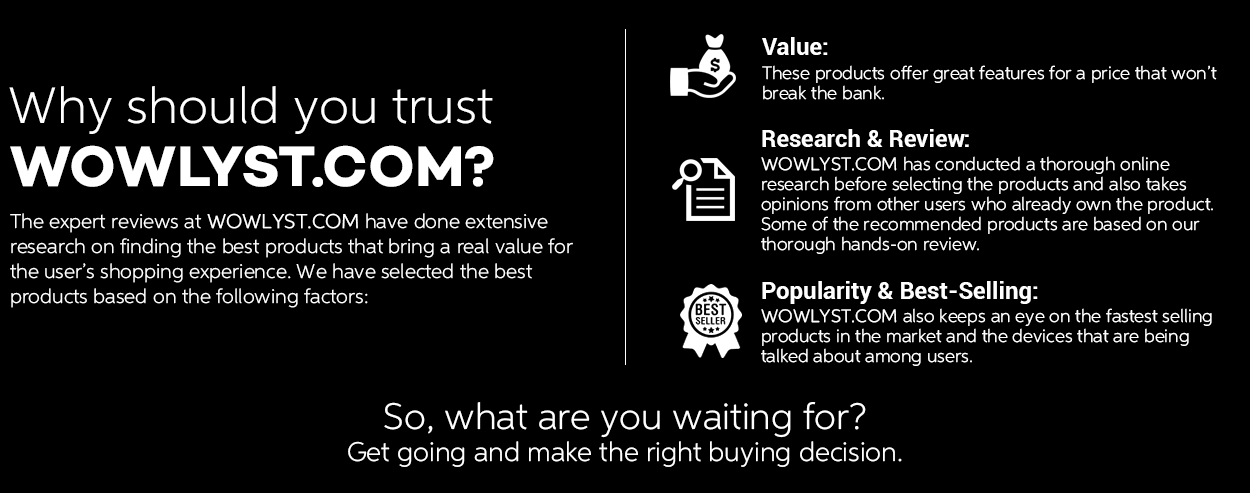How to buy a laptop in 2020: Your best notebook buying guide in the UAE
There is little doubt that laptops and notebooks are one of the fastest selling devices in the UAE market, with most of the online retailers always promote great laptop bundles and deals with price discounts. With laptops coming in many form-factors, features and price categories, it can be tough for any novice user to choose the right laptop for their needs that perfectly fits their budget.
We have often seen many users buy laptops with low-end configurations that don’t perform well, resulting in a bad name and reputation for that brand among the community for the Windows platform. It’s important that you always choose the right configuration that suits your budget and that the system lasts long for a good number of years. We have listed out the most frequent questions asked and also covered some of the important basics regarding laptops.
What are the factors that should be checked before buying a laptop?
- The first and foremost thing is to be self-aware of what will you use the laptop for, and accordingly allocate a sufficient and suitable budget.
- Do not blindly buy a laptop based on the discounts and offers, and make sure to check out the specifications based on your own research. Some of the sellers may promote any laptop and make it look like it’s the best model around for the price.
- Ask a proper expert and check out user opinions on online forums on the pros and cons of the laptop that you wish to buy.
- See to it if the laptop RAM and HDD can be upgraded. It may not be a priority for everyone, but it’s good to know.
- If you are a photographer or a media professional, or you would love to transfer your images on the go, then it’s good to buy a laptop with a built-in SD card reader.
- If you are into gaming or video editing, make sure to check the CPU and GPU specs that comes along with it.
- Check out the price of that particular laptop model that you wish to buy, from multiple online retailers. You can also check out computer shops at the Al-Ain Centre in Dubai.
- Also, do not forget to check out Feedbaac.com for the best online laptop prices in Dubai, UAE.
What are the different types of laptops that are available?
While standard laptops will still remain as the main form-factor, many laptop manufacturers are focused on giving an emphasis towards the use of touchscreens after the introduction of Windows 8.1. This expanded from the standard laptops to 2-in-1 convertible notebooks and tablets.
The standard version of a notebook PC is the laptop, featuring a screen that may or may not have a touchscreen display and a keyboard that cannot be detached. Most of the laptops come with more than two USB ports, an optical DVD drive, SD card reader and an HDMI port.
However, thin laptops may feature lesser connectivity ports to keep up with the ultra-thin form-factor. These laptops are often referred to as ultrabooks in the Windows platform that is meant to compete with the Apple MacBook Air models. Ultrabooks are generally very expensive, starting from AED 4000 and go beyond AED 7000, depending on the brand and configuration. While Dell, Lenovo, and HP sell premium and expensive ultrabooks, LG and Acer offer models at slightly affordable rates.
Convertible laptops and 2-in-1 models, on the other hand (which technically looks like a normal laptop), comes with a screen that can turn 360-degrees or can be detached for using the screen as a tablet. These models may not come with an optical drive.
In what screen sizes are laptops sold?
Laptops are sold in different screen sizes, starting from 10.5-inch displays that are called the netbooks, the 11-14-inch models which are portable for everyday tasks, and the 15-17-inch display models, which are generally good for watching movies or gaming. However, gaming laptops also come in 13-inch models as well.
What are the different screen technologies that are available on a laptop?
Laptops in today’s market mainly come with IPS displays, VA panels or with the expensive OLED screens. Laptops with IPS displays, in general, are known for its good viewing angles from the sides and colors. VA panels, on the other hand, may not have good viewing angles as IPS, but comes with better refresh rates. Because of this, VA panels are more suited for playing fast gaming sessions. While laptops with OLED panels are generally very expensive, they are only a few models that are there in today’s market. OLED panels feature better contrast ratio, solid colors, and great viewing angles.
What are the different screen resolutions that are offered in a laptop?
Entry level laptops which come below AED 2000, feature displays with 1366 x 768 screen or 1600 x 900 resolution. It may not be the best resolution out there, but it does the job to show the content with good sharpness and quality. Mid-range laptops ranging from AED 3000 and above, come with displays that feature Full HD (1980 x 1080) screen resolution. This is the most widely used resolution for many users, whether you want to watch videos and movies, photoshop, or better yet, gaming. However, with regard to image and video editing, it’s better to choose a screen with a higher resolution. There are also laptops with 2560 x 1440 resolution.
Recently, there have been many gaming laptops or ultrabooks in the market that have come with 4K resolutions, which is currently the highest resolution that you can get on a screen. This helps to view the best of a high-quality image on the go and is perfect for designers. However, with regard to gaming, there isn’t any laptop GPU that’s still powerful enough to play modern games with high framerates at 4K resolution.
In the case of Apple MacBooks, the screen which is referred to as Retina Displays, features resolutions of 2304 x 1440 or 2560 x 1600. These displays are often used in the 13 and 15-inch MacBook models.
What are the different laptop platforms available?
While the majority of laptops in the market are based on Windows OS, you can also choose the Apple branded laptops with MacOS or cheap notebooks that run on the Chrome OS (often known as the Chromebooks).
Why are Windows 10 ultrabooks very expensive?
Ultrabooks are very thin laptops that feature low-power, dual-core processors that can perform well for normal tasks while offering good battery life. They are originally meant to compete against the likes of Apple’s thin MacBook Air offerings. However, since these laptops are considered to be a part of the premium category, most of the ultrabooks are quite expensive. That said, there are some manufacturers who have already started offering models at lower rates.
Can I get a good laptop below AED 2000?
Yes indeed. There are a lot of low-end laptops that you can buy under AED 2000 from brands such as HP, Dell and more. However, while the hardware on these laptops is good enough for normal tasks, the slow hard disk drive will slow down the system due to poor read and write speeds. So, we recommended users to replace the HDD with a Solid-State Drive.
Are there any light-weight laptops for travel purposes?
Yes, ultrabooks can be considered for lightweight travel. However, many PC brands have started offering thin and light laptops in the 13-14-inch display categories at lower rates. These may not be as thin as ultrabooks, but they do the job quite well in performance and isn’t any heavier than 2kg. The Dell Inspiron 13 7000 is a good example of a mid-range, thin and light laptop.
What kind of laptop do I buy for video editing?
Video editing is a CPU and GPU intensive task, so there is no doubt that you will require a laptop with performance based specifications. Make sure that the laptop features a fast quad-core processor, a mid-range or high-end GPU, at least 16GB DDR3/DDR4 RAM or more, and a high-capacity SSD. While there are several workstation-based laptops, video editors can also opt for gaming laptops. Additionally, Apple MacBook Pro models are also preferred for video editing.
What’s special about a Chromebook?
It’s all about the price. While they are not as popular as Windows laptops, Chromebooks offer basic computing functionality for a very affordable rate while offering good build quality and performance. Chromebooks run on the Linux based Chrome OS software and is created by Google.
What is the difference between a Windows 10 laptop and a MacBook?
This is quite an interesting question which many people who are new to the section would like to know. While both Windows laptops and Apple MacBooks are based on different operating systems, they both serve all of the basic computing needs of a user. In regards to Windows, there are many manufacturers who make laptops with Windows 10 preinstalled. This gives you more options to choose between many models.
While Windows is a very good and advanced operating system, there are situations where laptop manufacturers do not provide proper driver updates for many of their old models when a new Windows OS is released. This problem had been faced by many users around when Windows 10 was released.
Where in the case of Apple MacBooks, Apple is in full control of their software update roll outs and their customer base do not face any driver issues of bad performance problems. The operating system is completely optimized for their own products and will run better. That said, both the software platforms are feature-rich and are easy to use in their own respective ways.
Just as we mentioned before, if the user is worried about a low-performing Windows laptop, he can upgrade the machine with more RAM and an SSD that will certainly transform the performance of the system and its responsiveness to a higher level. The user will need to decide on which platform to choose, based on their budget and their application. For example, if you are looking for very cheap laptops, then Windows laptops are the better choice.
If you are looking into entertainment and web purposes, e-mails and so forth, both the platforms are favorable here. The only thing is that Apple MacBooks always come with a premium quality build which is one of the reasons they are quite popular. We must also add that both Windows and Mac OS have different software features and UI. So, it’s up to the user to get used to both the OS and choose the platform that suits their taste, needs, and budget.
For video editors, the Apple MacBook Pro is a good choice to consider. But if you prefer Windows, we would suggest going for a gaming laptop that packs powerful and top-notch hardware and specifications. Gaming, on the other hand, is only and completely favorable for Windows. We aren’t saying that a one cannot play games on a MacBook, but the Windows platform is more mature for high-end gaming hardware.
What GPU should I opt for while buying a gaming laptop?
The latest NVIDIA laptop GPUs for high-end gaming are the GeForce GTX 1070 and the GeForce GTX 1080. The NVIDIA GTX 1060 and the GTX 1050 Ti laptops are a good choice for mid-range gaming laptops. If you happen to come across a laptop with an older-series NVIDIA GPU, then try the models with the GTX 970M or the GTX 980M GPU.
Are general laptops good for gaming?
Not really. Playing the latest games requires a fast performance processor and a GPU for a fast gaming experience. The general laptops in today’s market don’t feature hardware for that kind of application. However, you may be able to play very old games that don’t require so much processing power.
Are there laptops with Blue Ray drives?
It looks like many manufacturers have stopped making laptops with Blue-Ray drives. So, your best bet is to try to find an external Blue Ray drive. That said, if Blue-Ray is an absolute must for you, then there used to be some laptops that featured BD drives but it will be very hard to find one in the UAE as of today.
What are the different ports that are essential in a laptop?
In our belief, a laptop should feature 2-3 USB ports (at least one USB 3.0 port for fast data transfers), an HDMI port and an SD card reader. With the HDMI port, you can connect to external monitors or TV displays. Newer ports like the Display Port and the USB Type-C may not be favorable for every user out there. Display Port is more beneficial for high-end laptops and the USB Type-C port allows users to connect the latest smartphones.
What are the benefits of having USB Type-C ports on a laptop?
Having a USB Type-C port on a laptop allows users to connect the latest of smartphones that come with such ports. Type-C port can be connected in reverse and offers high-speed data transfers. Laptop manufacturers and smartphone makers are slowly turning towards USB Type-C as a replacement for the standard USB Type-A port.
How can I connect external drives to laptops that only have a USB Type-C port?
Image Credit: Satechi
With most laptop manufacturers looking to switch to ultra-thin laptops, many have already started selling models with only USB Type-C ports. The ultrabooks that come with USB Type-C ports will mostly come with a Type-C to Type-A converter (female) so that you can not only connect an external hard drive but also other peripherals such as keyboards and mice.
Are there any beneficial differences between a DDR3 and a DDR4 RAM in a laptop?
The difference between DDR3 and DDR4 is only the latencies. However, the latest laptops from any price category come with DDR4 based RAM. If you happen to come across a great laptop discount or deal that features DDR3 RAM, we would recommend going for it as it wouldn’t make a difference for normal consumers.
What are the differences between a solid-date hybrid (SSHD) and a solid-state drive (SSD)?
While SSDs are completely based on flash-based memory, they are quite expensive if you want a high-capacity model. Solid State Hybrid (SSHD) are drives that come with limited solid-state memory as a system cache and also include a hard disk drive along with it. These drives offer system responsiveness that is almost as good as an SSD while keeping the price lower than the SSD. Users who can’t afford an SSD upgrade can go for an SSHD upgrade.
Are SSD upgrades expensive?
While SSD prices have gradually reduced over the years, they are still quite expensive if you are proffering a high-capacity model. A 256GB SSD will start from an approx. AED 360, a 512GB SSD from AED 600 and a 1TB SSD for AED 1000. 2TB SSDs are very expensive with a price that starts from AED 2000.
Then why should I upgrade my laptop with an SSD?
While Hard Disk Drives, or often known as HDD, are very cheap and reliable source for PC storage solutions, they offer very low read and write speeds and aren’t really suited to be used as the primary installation drive for Windows 10. Many memory hungry applications will face slow-downs and Windows boot-up will be slower in course of time. Reinstallation of Windows 10 in an HDD has been just a temporary fix workaround.
SSD’s, or Solid-State Drives, on the other hand, can improve the overall responsiveness of any laptop, regardless of the configuration and price. The read and write performances of an SSD is faster than an HDD by a huge margin. You get very fast Windows 10 boot-ups, faster application start-up time and better system responsiveness. The only advantage of an HDD is that its endurance rating is much higher and the price is much cheaper for a serious compromise in performance. We wouldn’t say that SSDs have a bad endurance rating because it will take over 800TB of data to end the life of the drive, which is something no consumer will ever do. And we can prove it any day that SSD’s are worth the upgrade.
Can I upgrade my 5-year old laptop with an SSD?
If the laptop’s HDD bay can be accessed by opening the back panel, then any model can be upgraded. It’s better to take your laptop to a computer technician for examining if the machine’s HDD can be swapped for an SSD.
How much RAM do I need in a laptop?
If you are going to use a laptop for normal tasks such as web browsing, E-mails, movies, and downloads, then we would recommend you for a 4GB RAM configuration. If you are going to use the laptop for work-based purposes such as Word, Excel, PowerPoint or any other special office-based tools and light image editing jobs, or even for some gaming, then we would prefer laptops with 8GB RAM. High-end laptops for extreme gaming or video editing purposes needs a minimum of 16GB RAM or above.
Can I upgrade any laptop?
Generally, most standard laptops can be upgraded with more RAM and replace the hard drive with a bigger-capacity HDD or an SSD. However, the user will need to do a bit of research before buying the laptop, if they wish to upgrade the product in a near future. However, keep in mind that you cannot upgrade the CPU or GPU of a laptop in general.
Can I install the latest Windows 10 on my old laptop?
While Microsoft Windows 10 doesn’t officially support old hardware, you can still install and run Windows 10 on many older laptops. However, the system could run into driver issues as the old components may not have a proper driver to support the latest OS. The user might need to manually update or find a workaround. For example, we have seen many older laptops with Windows 10 come with driver combability issues regarding WiFi.
Can Apple MacBooks be upgraded?
Yes, some of the MacBook models such as the MacBook Pro can be upgraded with a faster SSD. However, it’s best to take your Apple product to a specialized technician for examining the device for potential upgrade options.
HOW TO BUY THE BEST LAPTOPS IN THE UAE?
While we have discussed the important facts that should be considered when buying a new laptop, we still need to know which brand to choose for different kinds of laptops and from where should we buy in the UAE? Read the following Q&A below.
What are the best laptop brands that offer cheap notebooks in the UAE?
You can check out cheap laptop offerings from Dell, Acer, ASUS, HP, Toshiba, Lenovo and more. Click here for the best cheap laptop prices.
Which are the best brands that sell gaming laptops in the UAE?
You can always check out the gaming laptops from Dell, Alienware, ASUS, Acer and MSI. While Alienware gaming laptops might be expensive, ASUS and MSI offer great-performing gaming notebooks at a slightly cheaper rate.
Where can I get the best laptop online prices in the UAE?
The best laptop online prices in the UAE can often be seen at Souq.com, Letstango.com and online stores of retail outlets such as Sharaf DG, Jumbo Electronics, Eros, Carrefour, Jacky’s and Lulu. To make things easier for you, we at Feedbaac.com offer our easy-to-use price comparison tool where we display laptop prices from multiple online retailers in the UAE.
Where can I look for second-hand laptops in UAE?
Dubizzle is a great online portal to look for second-hand laptops online. However, it’s advisable to know the original price of the laptop that the seller is offering so you can compare and see the price difference. Always make sure that the laptop is good and intact before buying a second-hand laptop. Also, make it a habit of asking the seller as to why is he selling the product and if there are any damages or defects that may have occurred. Honesty the best policy here. Properly check if the screen and ports are working and try to connect the laptop online and try out different things like streaming YouTube to check if the WiFi connectivity is good before buying the product.
How and when to find great laptop deals, discounts, and offers in Dubai?
Great laptop deals are often promoted at the time of a special event or occasion in the UAE. Watch out for great laptop discounts during the Dubai Shopping Festival (DSF), Dubai Summer Surprises, GITEX Shopper, Eid, Christmas, New Year and more. There is always a great laptop deal or special bundle offers going on in online portals such as Souq.com, Sharaf DG, Jumbo Electronics, Carrefour, Jacky’s and more. For the best online laptop deals, you can check our deals section.






-597974e0129b6.png)






-590237cecd3df-59796c871664e.jpg)